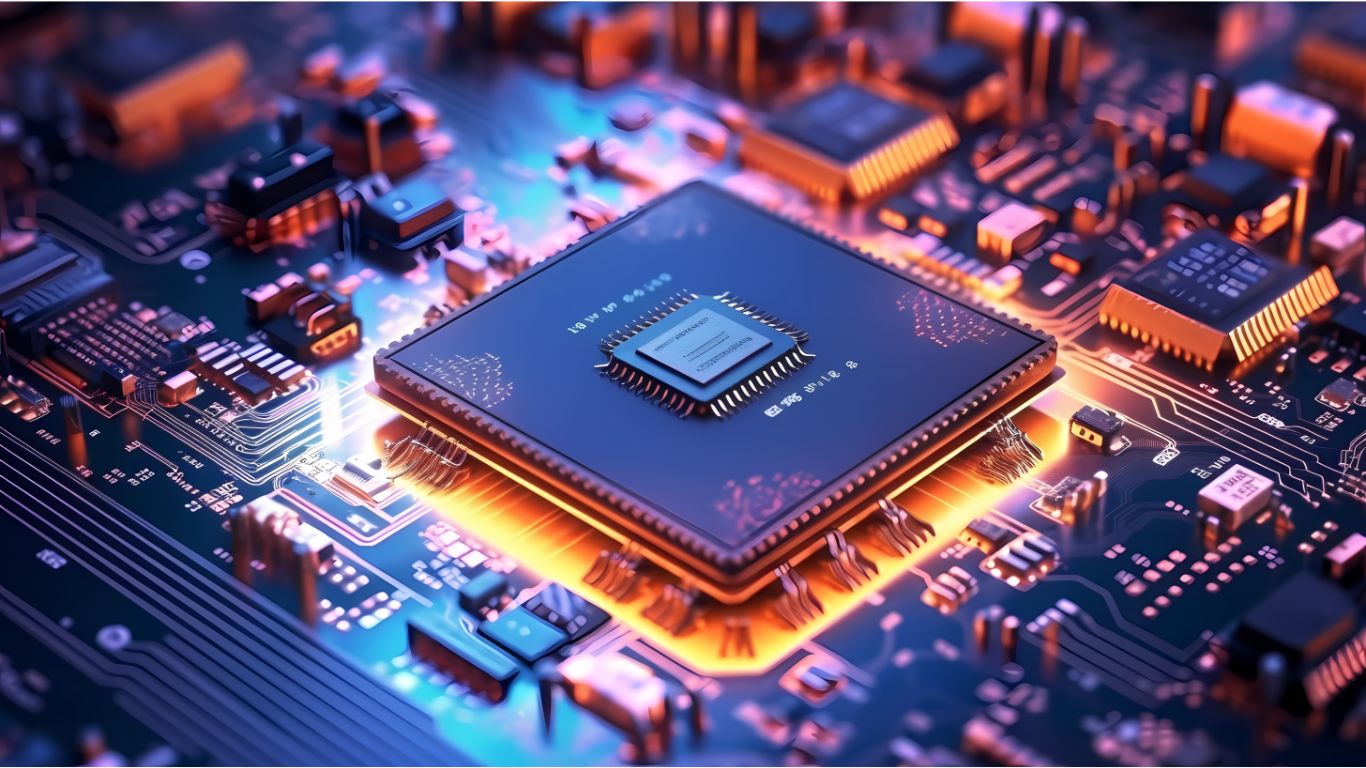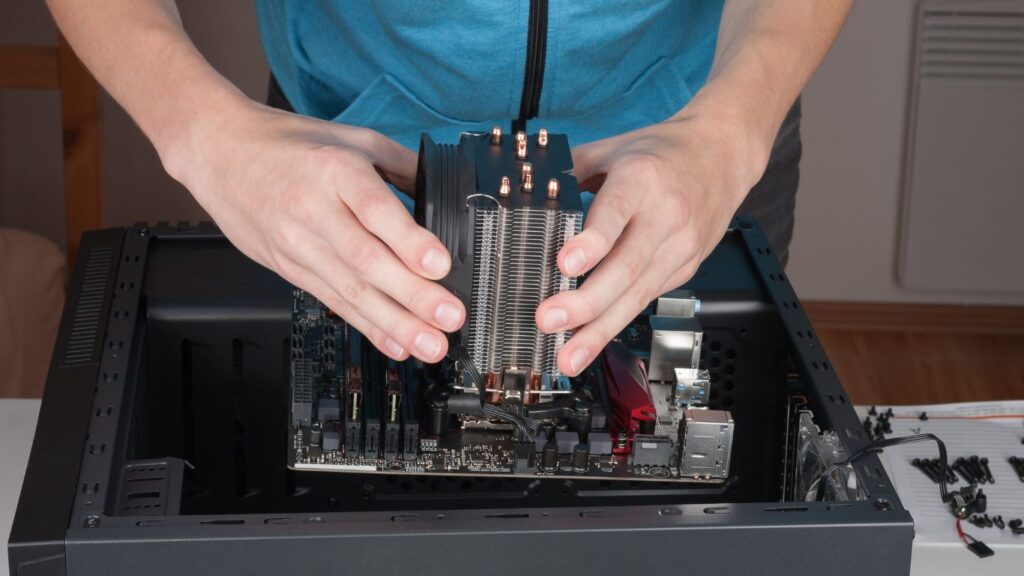
Embark on a journey into the heart of computing with motherboards, the unsung heroes that power our digital experiences. These large circuit boards snugly rest within your computer case, acting as the vital link connecting CPU, RAM, expansion slots, and hard drives, orchestrating a symphony of seamless operations. Diverse in forms and sizes, these motherboards are aptly named form factors, shaping the landscape of your PC setup.
Now, if you’re familiar with motherboards, you’ve likely encountered the terms ATX and BTX. These aren’t just tech jargon; they represent specific form factors that wield considerable influence over your PC’s performance and adaptability.
In this article, let’s unravel the mysteries surrounding Advanced Technology eXtended (ATX) and Balanced Technology eXtended (BTX). By delving into their basic differences, we aim to empower you with insights to discern which form factor aligns better with your computing needs. Now, let’s embark on the journey of exploration without any delay.
In this article, we’ll show exactly ATX and BTX differences.
What is ATX?

Dive into the world of motherboards, where Advanced Technology eXtended, better known as ATX, takes the spotlight as the reigning form factor in the computer realm. Rewind to pre-1995, and you’d find motherboards sporting the Advanced Technology (AT) design, but their limitations called for a change.
Recognizing the need for enhanced capabilities and replacements, Intel seized the opportunity and introduced ATX. This newcomer quickly became the successor to AT, boasting improvements in speed, interface, and overall performance. The advent of ATX marked a pivotal moment, revolutionizing power supply design, motherboards, and computer enclosures by fostering standardization and part interchangeability.
A standard full-size ATX board measures 12 x 9.6 inches, setting the gold standard for form factors. On the more compact side, we have the Micro-ATX (mATX) at 9.6 x 9.6 inches, a budget-friendly choice for gaming PCs, although the availability of PCIe slots may pose considerations.
Stepping into the realm of Extended ATX (EATX) motherboards, we encounter a variant supporting dual-socket configurations and offering a larger surface area for improved heat dissipation. The ATX saga unfolds, bridging the gap between standardization and innovation in the ever-evolving landscape of computing.
Explore the world of ATX motherboards with a glance at the pros and cons that can impact your computing experience.
Pros:
Cons:
What is BTX?
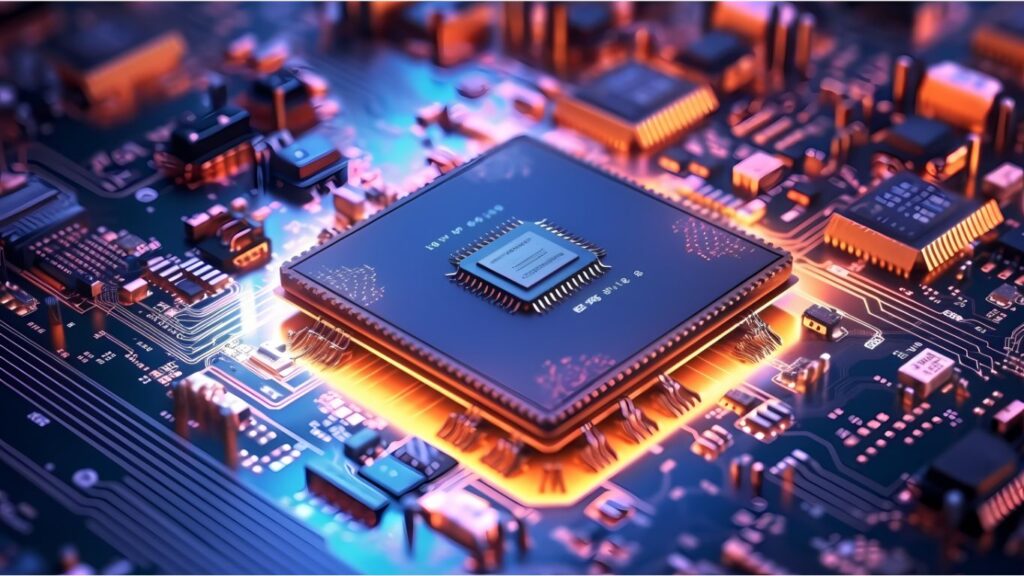
The world of Balanced Technology eXtended (BTX), a motherboard form factor introduced by Intel in 2004 as a replacement for the widely used ATX standard.
BTX was engineered to address the major issues inherent in the ATX form factor, with a primary focus on tackling heat-related challenges. The ATX’s component arrangement often led to restricted airflow, resulting in insufficient cooling for the system.
The innovation introduced by BTX lies in its strategic alteration of component location and design, particularly for the processor chip and Northbridge chip. This adjustment significantly improved cooling efficiency, marking a substantial advantage over the ATX board.
Despite the enhanced cooling capabilities, BTX faces resistance in adoption for a few key reasons. Some users, having already invested in ATX systems, are resistant to change. Additionally, the higher cost of BTX compared to ATX can be a deterrent for budget-conscious consumers. Moreover, for many users, the cooling factor may not be a top priority in their decision-making process.
While BTX boasts superior cooling performance, the preference for ATX persists, with one prominent factor being Intel’s discontinuation of BTX board development. Explore the reasons behind the choices users make between ATX and BTX and how these factors shape the landscape of motherboard preferences.
Explore the realm of Balanced Technology eXtended (BTX) motherboards and uncover the distinctive advantages and drawbacks that come with this form factor.
Pros:
Cons:
Delve into the nuances of BTX motherboards to make an informed decision about whether this form factor aligns with your computing needs and preferences.
Get a quick insight into the ATX and BTX motherboard form factors with our easy-to-follow comparison table.
| Features | ATX | BTX |
|---|---|---|
| Full-Form | Advanced Technology eXtended | Balanced Technology eXtended |
| Meaning | Introduced to replace the standard AT design | Initially designed as an ATX replacement |
| Invented | First introduced in 1995 by Intel | Introduced by Intel in late 2004/early 2005 |
| Airflow & Cooling | ATX design and component location block airflow, leading to less cooling | BTX resolves this issue, offering improved airflow and enhanced cooling |
| Input/Output Ports | Located on top of the board | Positioned below the board |
| Current Status | De facto standard for motherboards | Rarely found in modern PCs |
This quick-reference table provides a snapshot of the key distinctions between ATX and BTX, aiding you in making informed decisions about the motherboard that aligns best with your computing needs.
ATX and BTX: Navigating the Key Variances for Informed System Choices
When it comes to the ATX vs. BTX debate, the most prevalent topic is the board design and cooling performance. Let’s break down the main differences:
Understanding these distinctions sheds light on the contrasting paths these motherboard form factors have taken, helping users make informed choices based on their preferences and system requirements.
Conclusion
The choice between ATX and BTX motherboard form factors boils down to more than just cooling capabilities. While Balanced Technology eXtended (BTX) presents an innovative approach to optimize airflow and cooling efficiency, it hasn’t managed to outshine the reigning champion, Advanced Technology eXtended (ATX).
Despite BTX’s strategic component placement and enhanced cooling, it failed to sway users away from the tried-and-true ATX systems. The enduring popularity of ATX can be attributed to its holistic appeal, encompassing overall performance, speed, expandability, and seamless upgrade options.
As we navigate the ever-evolving landscape of motherboard technologies, ATX stands strong as the preferred choice for users, dominating the market and maintaining its position as a reliable and versatile form factor for PCs. In the dynamic world of computing, the legacy of ATX continues to shape the preferences of users seeking optimal performance and adaptability in their systems.